GPLshift+ v0.7.9.0 Beta
(c) JSJ 2000 - 2010 ( 10 Years, unblieble )
for Grand Prix Legends 1.2.0.2 (c) Papyrus/SIERRA
June 19, 2011: There seems to be problem with GPLshift and the new 69Xtra MOD, I will look at it later this summer.
August 3, 2010, v0.7.9.0 Has been released:
* Support for Logitech Driving Force GT (DFGT) many buttons
* First version of the Support for
Fanatec GT3 RS Wheel Display (LED)
 |
in GPL -->
Video Demo
(see in WhatsNew.txt under "v0.7.9.0:" for more info, too getting it work.)
* Fixed some of GPLshift's errors
(see in WhatsNew.txt under "v0.7.9.0:" for more info)
Just an little Free addition for Grand Prix Legends
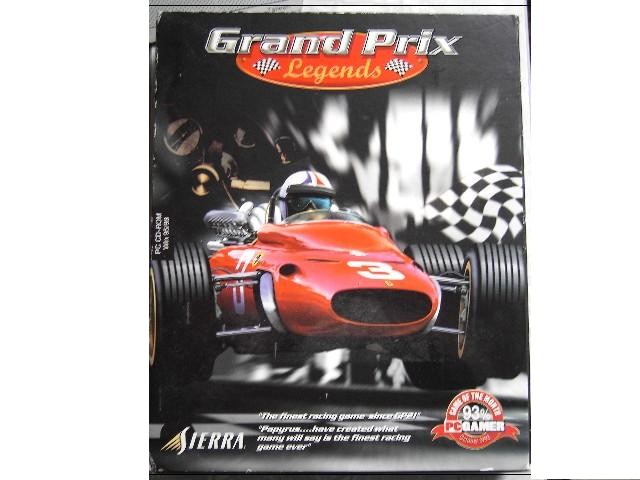 |
(UK 1998) Still the world best Racing Sim. for me after almost 13 Years.
DON'T COPY MY TOOL TO OTHER SERVER, PC MAGAZINE CD, etc! AND NO DIRECT LINK TO FILES ON THIS HOMEPAGE, PLEASE
Don't have GPL? Try the playable 2004 Demo (with newer Car graphic), you can download the Demo and more at
bhmotorsports and gamershell
Problem with this GPL? then see Bob Simpson's GREAT GPL, Guide
and ask at SRMZ GPL Forum
Here you have a list over GPLshift+ support/Improvments:
Shifter Units/Software support:
AUTOmatic detecting & Support for Fanatec® Porsche 911 Wheel Buttons & Shifter
AUTOmatic detecting & Support for ACT LABS™: RS Shifter
 |
(1999?) GPL USB Shifter
 |
(2001) & Shifter 2006 Model
 |
& Final
 |
AUTOmatic detecting & Support for
Logitech® G25  |
& G27 Shifter
AUTOmatic detecting & Support for FrexGP™ 6Speed Hshift+
 |
Direct FrexGP™ 6Speed Hshift+ Support (MS SideWinder software not installed)
And display the infomation under the In Car/Arcade View in Colors if found
Support for BRM car left side gearbox in different modes
Button 11 for enable/disable BRM car support with reverve gear in SLOT 7
(works only with ACT LABS RS Force Wheel)
Support for 'Clutch pedal must be pressed down before any GPL gear shift',
with error sound (also in the Replay, if enabled in GPLshift.INI)
Disable ACT LABS GPL USB Shifter using of 2 AXES
Support for Ghostve's FFShifter software v1.0 BETA 0.3
Keys GearShift and keep the Joystick FFB & Buttons/Pov/Axes effects
(no need for unplug, plug back the Joystick, or PPJoyKey software)
NaturalPoint® TrackIR™ Unit support:
Automatic Detecting and Support for NP's
TrackIR + display message in Colors below InCar/ArcadeView, if found
(no need for "LookAroundMode = 1.TIR" anymore)
Use TrackIR + Buttons/POV for LOOK AROUND & Quick LOOK Left/Right in 73/122 deg.
Automatic loading of GPL/Default Profile (request NaturalPoint software v4.0 or higher)
TrackIR Enhanced mode support for Look Left/Right, and Up/Down
(no irritated TIR moving of the cursor e.g. under replay)
Look Left/Right (Yaw)
Look Up/Dw (Pitch)
Move Side/Side (X)
Move In/Out (Z)
Move Up/Down (Y)
Or use the TrackIR only for: Lift your real left arm (with a DOT) and the driver in GPL "In Car View" will
do the same (emulate Space key)
((e.g. if you have 3 monitor system and don't need to Look Around, L/R with your (old) TrackIR))
Other Functions/Help:
(you do not need any ACT LABS/NaturalPoint or other device)
Automatic Setup of Font size dependented on GPL's resolution (using optx9b to optx24b instead of only optx9/10b)
Adjust DRIVER VIEW Up/Down & Forward/Back (3D moving) in GPL's In Car View (this is only an supplemant/alternetiv to G. M. Smiley's GPLDV Util.)
Share all GPL 16 AXES support, between 5 game controllers (instead of 1st & last one)
Support for Reset CAR by pressing a button, (instead of the keyboard Shift-R)
Support for quick Start/Stop of GPL Replay by pressing a button, (3 time) instead of using Keyboard F2/ESC/PAUSE (I can't reach it)
Look Left/Right also in 73 and 122 degree, with engine, rear wheels
(works also in the Replay, except with the MOUse function enabled)
Look Left/Right via using the mouse, and use right mouse button for On/Off/Reseting view
Use the keypad number 0-9 for changing the DeadZone size (when "SetDeadZoneViaNumKeyb = 1")
Use a gamectrl. button to reset Look L/R to front of view (instead of Mouse button/TIR F12)
Set a Start and Stop angle for Look L/R mouse/TIR support
ZOOM (Field Of View) in/out in CAR View (works also in the Replay)
And save the ZOOM position in GPLshift.ini via the Keyboard HOME key
Send 4 CHAT message under Multiplay: "PO" "PI" "Sorry!" "No Problem" via POV/Buttons
Change GPL volume Level via POV/Buttons/ARROW (instead of in GPL Options/Setup)
Set the FPS display On at startup of GPL (via GPLshift.ini) No need for ALT F
Share same POV Hat & the keyboard ARROW Keys between some functions
Use your 1st., 2nd. ... Game controllers buttons/POV Hat for these functions found in GPLshift.ini
GPL still my BABY (after 11˝ years) Thanks to Papyrus for this fantastic Race Sim.
WARNING:
Be aware this GPL Utility is a homemade work, and I am NOT a profession programmer, have make it for own pleasure,
(but hope you also can use it, of course)
SO THIS IS ONLY A TEST VERSION, BACKUP YOU IMPORTANT DATA/OS SYSTEM - This version has only been tested on my PC (Danish XP 32bit) GPL US & UK v1.2.0.2
You will find some bugs in in this new version (I will try to current them later)
3 to 5 Dollars/Euro is just fine
Older version: v0.781 Beta (No support for GT3 Wheel Display) v0.771 Beta (and no support for LT G27) v0.760 Beta (and No Improvement of TH2G support)
You are welcome with a comment, bug report, on my homepage, please use
so other people can see and (maybe) help about you problems
Sorry for my english
June 19, 2011
JSJ